

Photos
These are all the photos I have made to practice photo-editing for my Multimedia Writing class (WRIT 105M)! Most of these were made using Photopea or Pixlr, and some photos are taken from stock website Pexel.
Moodboard
Using one of the provided moodboard templates, I created this by creating a color scheme on Adobe color and finding photos that match it.
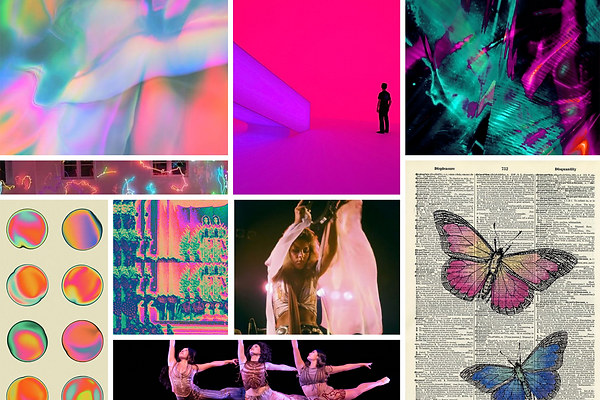
Collage #1
Hands, water, phone
This is my first collage with Photopea, using various images provided by our professor to practice removing backgrounds and isolating parts of an image that we want to select and alter.


Collage #2
Theater Lighting
This is my second collage using Photopea - I blended various images related to theater lighting and played with the magic wand and selection tools generally, along with layer modes, blending modes, and filters.

Photo #1
Masks overlapping audience
This is my first edited image, using Photopea. I used the "difference" blending mode and various filters to create this.
Photo #2
Grainy Theater
I created this image by adding filters and intensifying the graininess.


Photo #3
Hatlen Theater Backstage
I overlayed two photos I took of backstage in the Hatlen Theater. I edited the hue of the top image to make it more red with green accents, and I put a paint filter on the bottom image. I overlayed them with the exclusion option.
Photo #4
Editing Text
In this photo I was experimenting with editing text, using various layer styles including bevel and emboss, drop shadow, and outer glow. I also used the clipping mask option to put a photo inside of my text, and also liquified it to make it look more "groovy."


Photo #5
Angels in America Scene 1
I used Pixlr to better create the opening scene of Angels in America in a photo of my set model for this production. I used the eraser tool and the opacity slider to give my photo a background. I also saturated the image. This helps convey how I imagined this scene in my design, which took place at a funeral in a Jewish temple.
Photo #6
Theater Rendering
Playing around more, I used a liquify and some text blending modes drop shadow and stroke on the text. I then used a clipping mask with a Pexel image of water color, overlayed over


Photo #7
N/A
Photo #8
Spectral
This is your Project description. Provide a brief summary to help visitors understand the context and background of your work. Click on "Edit Text" or double click on the text box to start.
